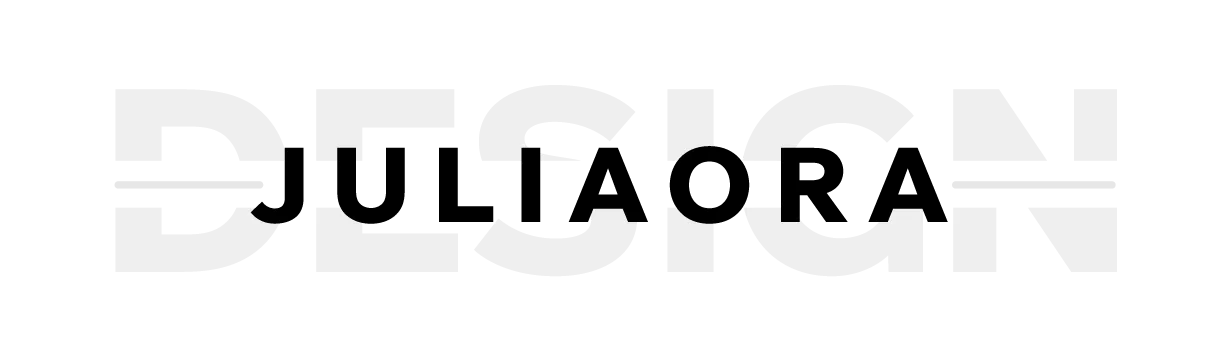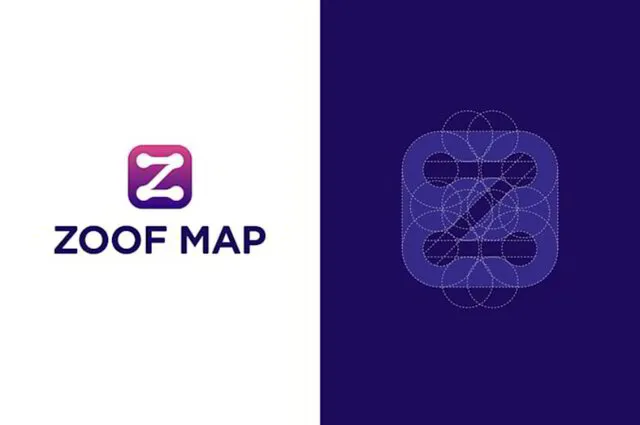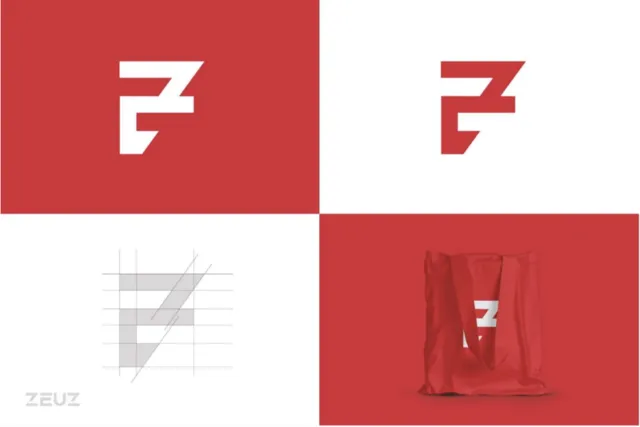A professionally designed logo is so much more than a pretty picture. It is the heart of your branding efforts, so that it should represent the essence of your company’s personality. It can make or break a business. It's the first thing people notice about your company, and it needs to be eye-catching and memorable. But how are you supposed to design an effective logo if you're new to graphic design? You can create your own logo that is professional, aesthetic, and meaningful, this blog post will walk you through it!
1. Define your brand identity
2. Choose a style for your logo
3. Create variations of your logo
Define your brand identity
The first step in designing a logo is to define your brand identity. A good way to do this is to look through your social media pages and other marketing materials. What colors are you using? What font do you use? What are the messages that you're trying to convey? These are all pieces of your brand identity, and it's important for your logo to reflect that.
You'll also want to think about the image you want associated with your company. For example, if your company sells organic produce, you might consider using a tree as part of the logo.
Choose a style for your logo
When designing your logo, you need to decide what type of style it will be. Will it be hand-drawn? Geometric? Abstract? Is it going to represent a specific thing or feeling? Once you've decided the style of your logo, you can start designing.
Create variations of your logo
First, you'll need to create variations of your logo. You can design each variation slightly differently to give it its own personality. But you can also create variations that are similar to one another in order to get a feel for what type of style suits your business best.
Once you have the logo designed, you'll want to test it on different backgrounds and use different versions of the logo on your website, social media pages, and marketing materials. This will help make your logo more versatile while still maintaining its integrity.
So What's Now?
Practical Steps to create a Beautiful Professional Logo by Yourself
From the rules of using handwritten fonts to understanding the importance of balance and thoughtful design, here are our tips on how to make a great logo:
Know your competition
Make sure to research your competitors' logos to see what wordmark logos communicate effectively to your target audience, and which logo's are missing the mark. Analyzing your competitors' logos can not only help you gain insights into how to reach and engage your target audience, it can help you differentiate yourself from the pack. For example, if all your competitors use a monochromatic logo, try designing a logo with colors or unique typography to help your brand stand out.
Explore conceptual icons
In logo design, we often use icons to represent your brand. An icon is a simplified picture that captures the spirit of your business or product. The most common mistake people make when creating icons is to illustrate exactly what they do. This can benefit some businesses, but it doesn’t have to be the case for all of them. You can explore more conceptual (or even abstract) icons to emphasize what it is your company does. For example, Nike uses a swoosh symbol that evokes feelings of movement and speed—very fitting for a sportswear brand.
Play around with caps or lowercase
When it comes to good logo design, something as simple as playing around with letter case could bring your trademark to a whole new level. Using uppercase text can help brands convey a sense of authority, while lowercase can make a trademark more approachable and casual. It's all about balance.
Use the space you have
Some brands use a single word or symbol to represent their identity. But if you want to communicate more than just your name and logo, try adding a tagline. A tagline is a short, memorable phrase that represents your brand’s personality.
Consider handwritten fonts
Creative typography remains one of the major logo design trends. Handwritten fonts are some of the best for logos. These fonts offer a quirky and authentic feel that is sure to delight your customers.
Let your logo breathe
Just like the Mona Lisa, some logos are best set in a border. If you’re planning to follow that route, be sure to leave enough space between the border and your logo. In short, allow your logo some breathing room. If things are looking a little cramped, simply enlarge the frame or decrease the font size.
Adjust your name and tagline
Designers should always keep in mind the concept of visual balance. A tagline should be perfectly aligned with a name—this will give your viewers and potential clients a natural sense of harmony. If either your name or tagline is considerably longer than the other, you can easily solve that by adjusting the font or size of either element.
Ensure readability
Keep in mind that not only will your logo be used in the header of your website, but it'll also be on business cards and other print materials. No matter where your logo appears, you really want people to be able to read it. (What's the point of having a logo if no one can read it?) So make sure you use a font and size that's easy to read on any platform or device.
Create a scalable design
A logo that is too detailed or intricate can be hard to scale down to a smaller size. While you can’t expect your logo design to look perfect in every context, ensuring that your logo is created as a vector graphic so it can be scaled and altered easily means you’ll be able to use the same image in any size. Always make sure your logo is recognizable and sharp. Have fun looking at different logos and compare them.
Align all your elements
While there are no set rules, it's desirable to align all the elements of your logo design in the same direction: left, center, or right. This will make your business look organized and professional.
Size up your icon
To be sure that your icon doesn't appear smaller than your logo text, try making it slightly bigger. Otherwise, you can increase the icon's height to the same as the text or larger.
Stay timeless
While design trends come and go, it can be tempting to follow the latest fad. Using short-lived trends is a pitfall you want to avoid. A classic never goes out of style.
Be Memorable
Remember: People make lasting impressions based on the association between your logo and your brand. When designing a logo that represents your brand, especially if you plan to print it on merchandise or post it online, try to think of logos that have made positive associations with the products they represent. Some of the most notable and memorable logos like McDonald's, Coca-Cola and Apple are simple, direct and clearly represent the brand.
What's Now?⚡️
Get things cracking, but if you feel stuck at any point just reach out to us! We have great teams and we are very friendly!
DON'T FEEL LIKE TALKING?
Explore on your own!
Register for free & get access to VIP areas🔥